Apr 6, 2021
When repeating a booking there are multiple options to select from.
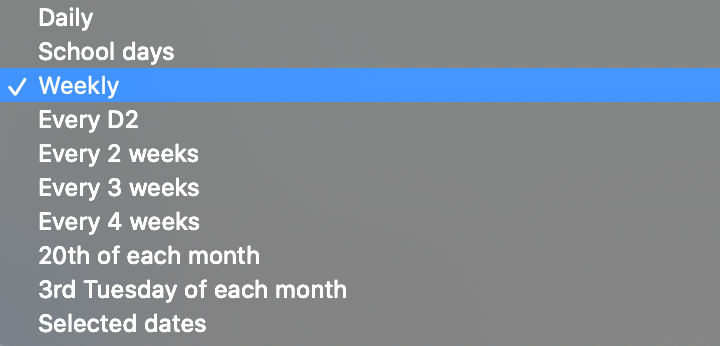
Weekly: This is the default option and will repeat the booking each week.
Every D2: The number here varies depending on the day number your booking starts on. For a school with a 7 day or 10 day timetable this can be useful for repeating booking in line with these day numbers.
Most of the others are self explanatory, possibly with the exception of “Selected dates”.
Selected dates: This option allows you to repeat a booking on specific days you choose from a calendar. Let’s select this option and try it.
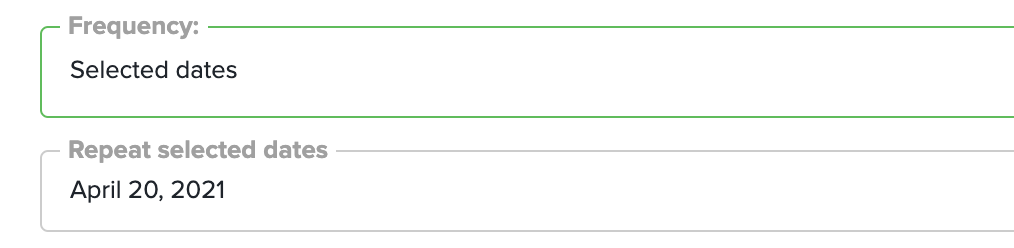
With this option selected the “Repeat until” date selection is replaced with a “Repeat selected dates” control. Clicking on this control will display a calendar.
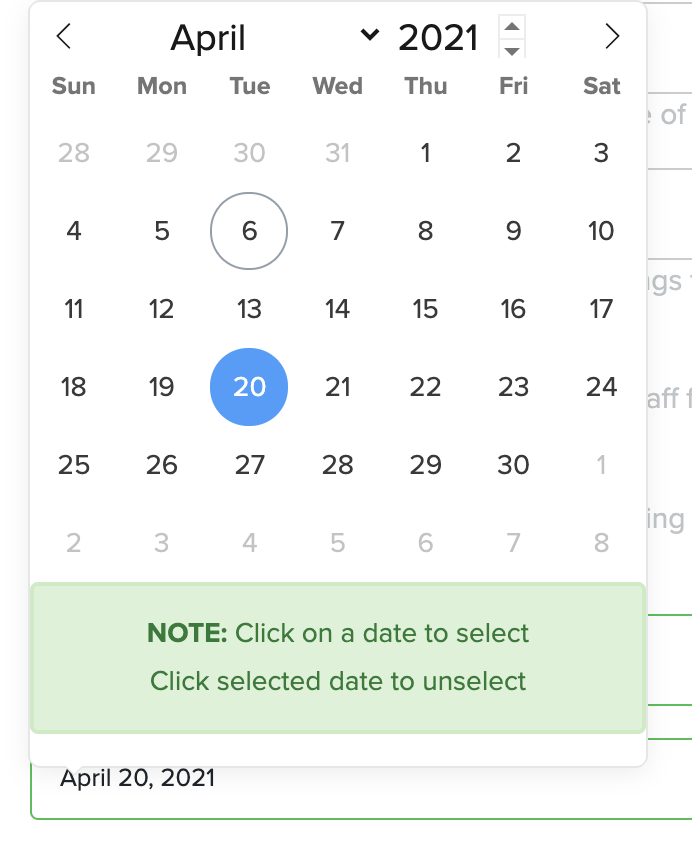
By default the current booking date (20th April) is already selected. You can now select other dates simply by clicking on them. Move to the following months as necessary. As you click on each date it will be added to the selected dates field.
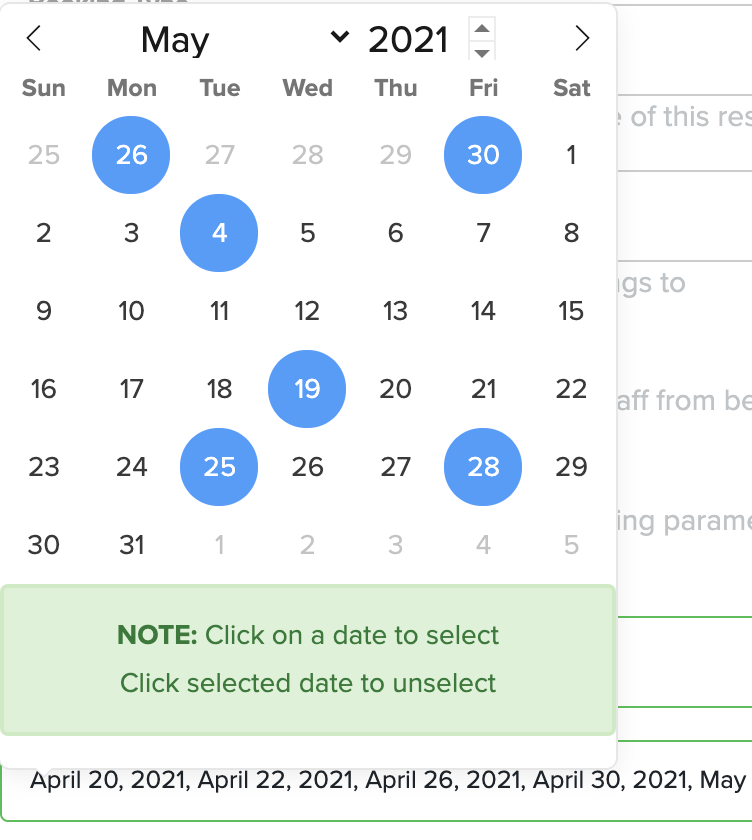
You can select up to 85 dates for a booking.