Apr 6, 2021
While most bookings are based on the timetable, there are some occasions when you want to book a resource for a set time.
Time based booking is now enabled within SOBS. You still initiate the booking in the same way from the calendar, and the booking form will begin by showing the period selected:
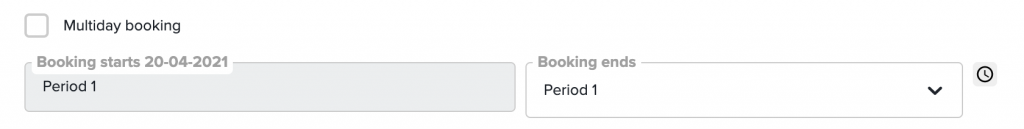
To the right of the “Booking ends” field you can see a small clock icon. Clicking this icon will toggle the display from periods to time and vice versa.
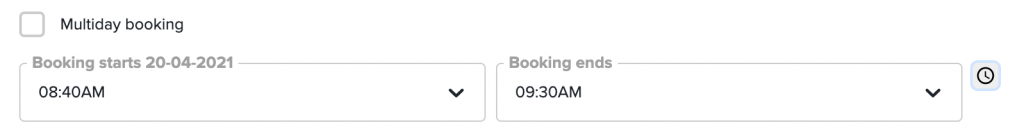
The times displayed are equivalent to the start and end of the selected period, however it is rounded to the nearest 10 minutes. You can now select differing start and end times.
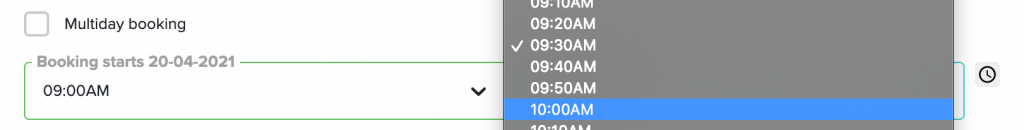
The ending time must be later than the starting time for this booking to be valid.
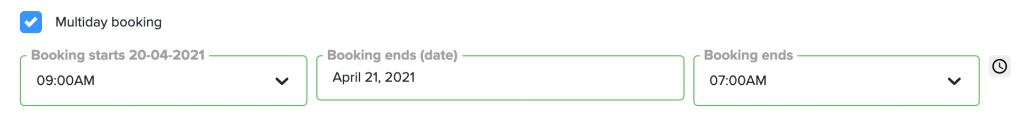
You can also use the multi-day booking option. Here 7am on the 21st of April is after 9am on the 20th of April.
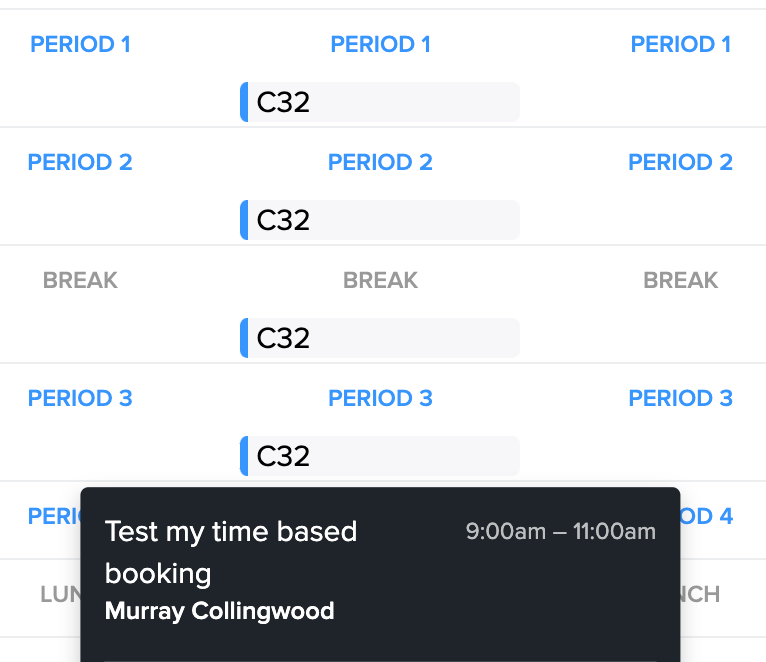
A time based booking still has to display in the calendar, and as such will display in any periods that the booking overlaps with. In this screen shot my booking is from 9am – 11am and overlaps the times covered by periods 1 – 3.