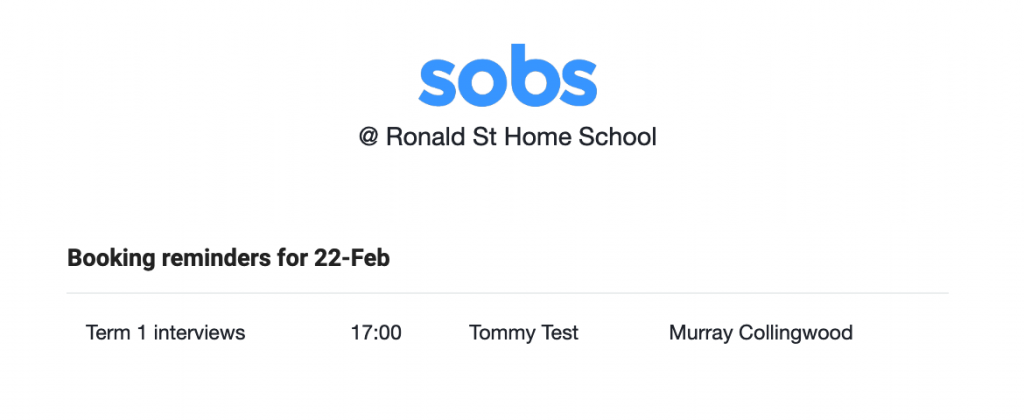Feb 23, 2019
With version 3 we have changed the way we close a booking round. In the previous version you would specify a specific date/time that parents would be unable to make any further bookings or changes. With version 3 we are now specifying a lead-time for each time slot – the number of hours prior to the time slot after which bookings will not be possible.
Why did we make this change?
Because of the number of calls we get from parents who are trying to book after the round is closed for booking. Some times the parent is simply too late, however we have had many instances where the booking has been closed but the time slots extend for two weeks or more, and we can’t justify to the parent why the booking has to be closed for those later dates.
Some booking rounds now extend throughout the term or even the entire year. It is not possible to define a single cut off date/time for these booking rounds so a more flexible approach is necessary.
We understand
We do understand that for some schools the staff really do want a specific date and time that bookings can not be made after. And we understand that benefits the teachers as they know exactly which parents are coming and when, and they are then free to plan the rest of their week.
Having a variable closing is of greater benefit to the parents (particularly those coming late to the booking round) but is less convenient to the teacher. I have asked schools about this and they agree that generally these parents who are booking late are the ones the teacher often needs to see.
In the event of having a set date/time cut off the parent is required to create a late booking. This requires the parent and the teacher to co-ordinate and schedule a convenient time, this can be difficult when both the teacher and the parent are busy.
We asked ourselves how can we create a process that is efficient and helpful to both the teacher and the parent. Can we automate the process of late bookings? We asked some schools about this and are considering various options for a late booking process.
Option 1: This is our current scenario where a lead time allows parents to book up until a reasonable time prior to each time slot.
Option 2: We are considering an option that allows a cut off date/time to be set, however in this instance we will then allow the parent to enter a late booking. A late booking will send a request to the teacher (say via email) asking for an alternative time. The teacher then suggests some alternative times (these could be existing free time slots or alternative dates/times). This is then sent back to the parent who then creates a booking in one of these time slots and a confirmation email is sent to the staff member.
Option 3: The school defines a cut off date/time and a lead time for late bookings. Any late bookings (those made after the cut off date/time) will generate an email notification to the teacher.
We are still working on the details for a late booking process. If you have constructive suggestions we are very keen to hear them.
How does the lead time work?
You will now specify the number of hours as the lead-time. The number of hours is then applied to each individual time slot. Let’s consider an example:
Assume we set a lead time value of 24 hours.
We define time slots from Monday to Friday, before school from 8am-8:30am, and after school from 3pm-3:30pm.
The Monday 8am time slot will be bookable up until Sunday 8am but not after.
Similarly the Monday 3pm time slot will be bookable up until Sunday 3pm.
The last time slot is Friday at 3:15pm, so the very last booking can be made at Thursday at 3:15pm.
When the parent is viewing the time slots they may see some times that are no longer bookable because of the lead time.
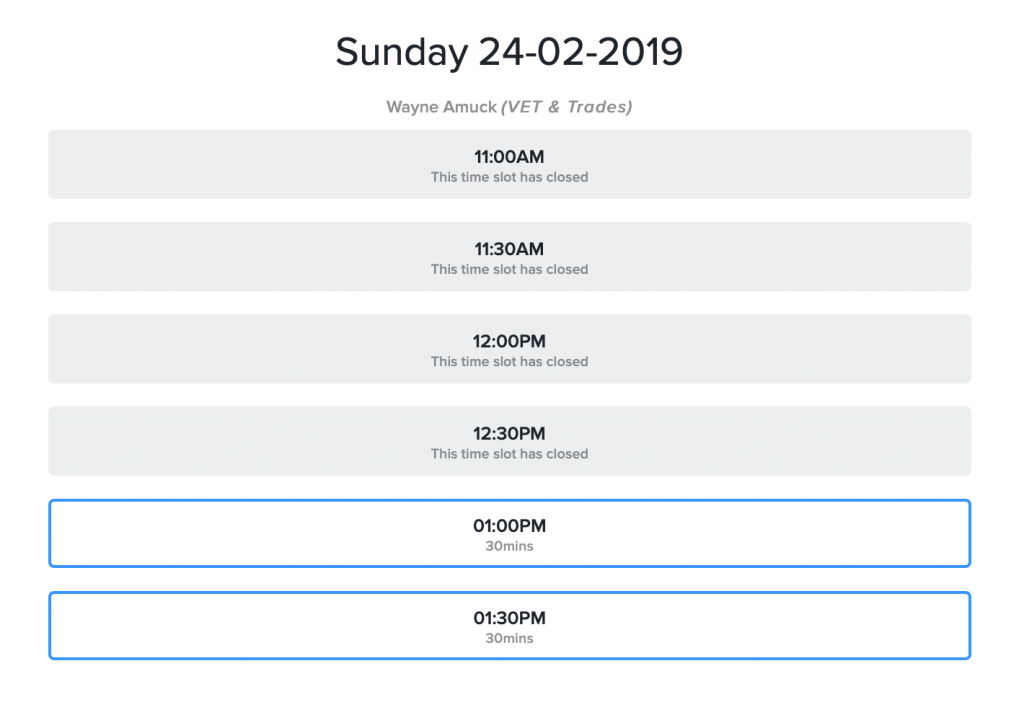
Should I use 24 hours?
We set a default lead time value of 24 hours, as this would cover most schools’ requirements. It is also reasonable (justifiable) that the parent is booking at least 24 hours prior to the time slot.
You may well want to reduce this lead time to 0 (zero) for an information evening, event, or volunteer round. In these instances there is likely no preparation required for the parent booking.
If your staff would like an additional day to prepare you might bump it up to 48 hours.
Reminders at 5am
We recently implemented some reminders for both parents and staff. This is an email sent to the parent or staff member at 5am of the day of the booking – simply reminding them of the bookings they have that day.