Sep 5, 2019
This has been a developing story for some time. It started when we first implemented an option for enrolment interviews, and suddenly we had the problem of which year level the parent should select for their student – is it their current year level or the year level they will be enrolling for.
If the parent selected the current year level this may not be available for selection (eg a student is currently in Yr6 but the valid year levels for the school start at Yr7). In this instance we initially created an “Enrolment” year level that preceded Yr7 in the above example. However this didn’t work so well if the student was enrolling for a different year level, for example if they were enrolling for Yr3.

If the parent selected the target year level (eg selecting Yr7 as the year level they would be enrolling for) then the enrolling student would suddenly be valid for other booking rounds selectable for current Yr7 students. This wasn’t a good solution either.
With version 3 we implemented a special “Enrolment” flag that would appear when a current enrolment booking round was active. Parents would then select this flag and were prompted to select a starting date and year level – now we have the target year level and the specific date that the student would begin this year level.
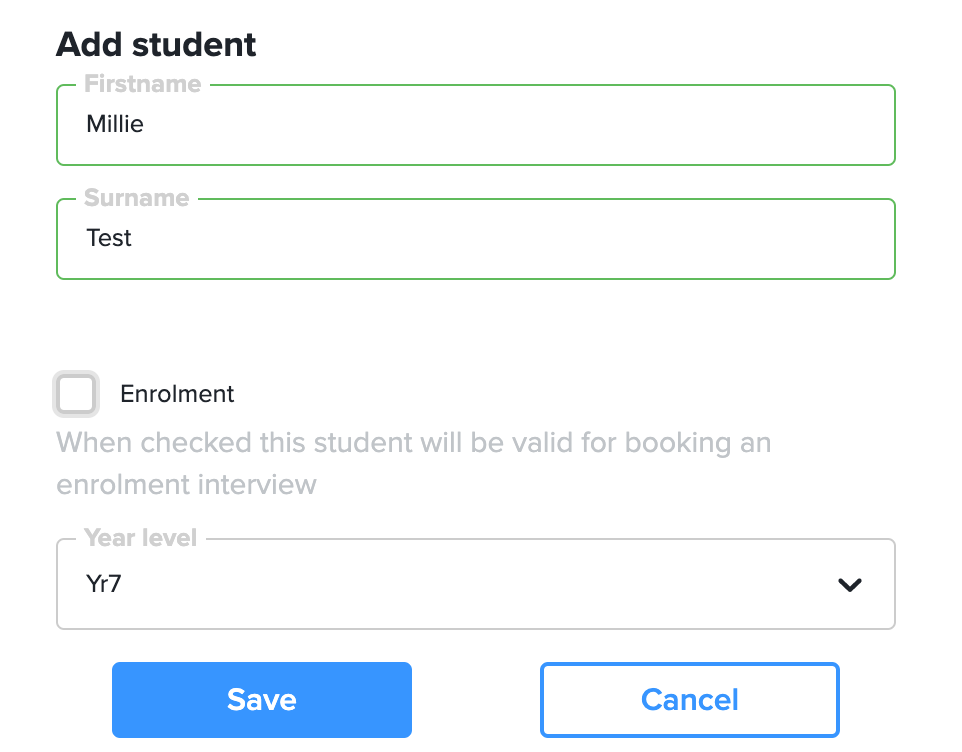
This was reasonably successful, however we had a few instances where parents had trouble selecting the correct start date and consequently had to call for assistance.
We have now removed the date and replaced it with two options: starting school in the current year, and, starting school next year.
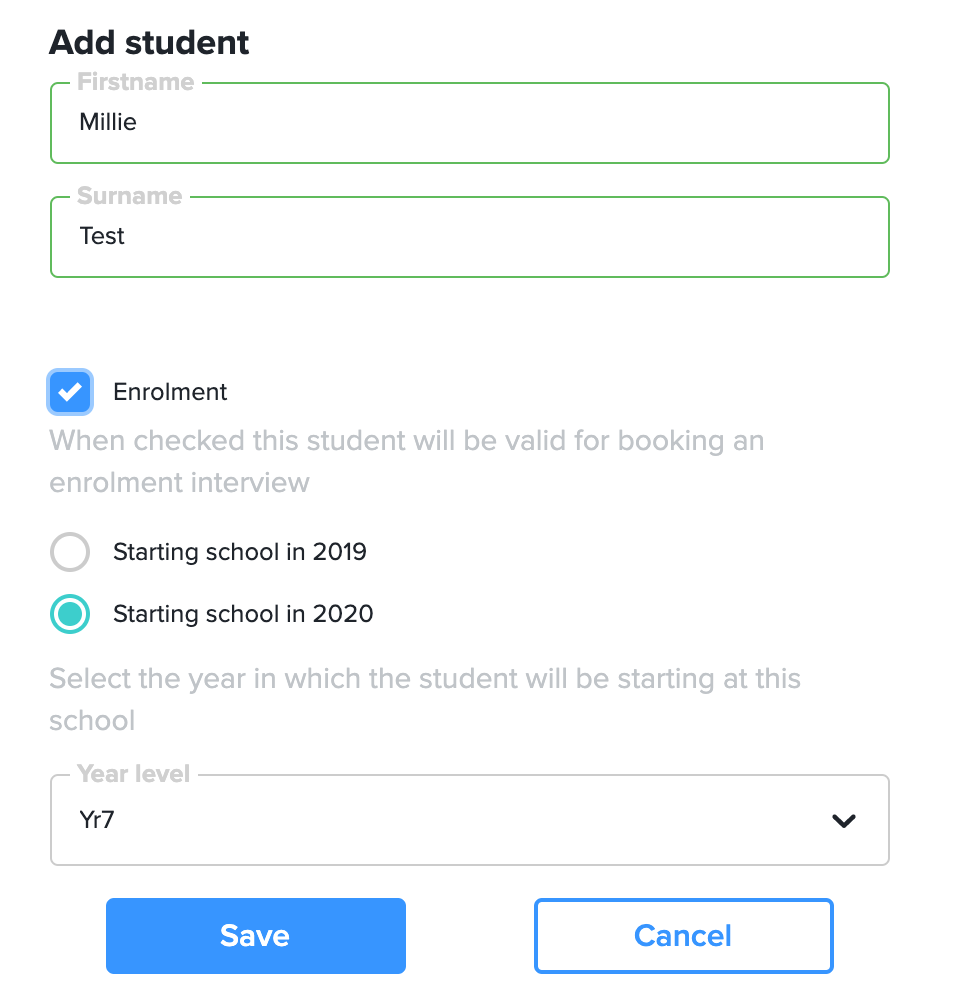
As you can see from the above image it is now very clear which option the parent should select. The default option is automatically selected (starting in the following year).
In the unlikely event that an enrolment booking round is scheduled in January the application will automatically detect this and the default will change to the current year. In this instance the parent will see both enrolment booking rounds and regular booking rounds.
This change now allows us to automatically manage the year levels for these student records. Altogether this will make it easier for the parent to navigate the application and select the correct booking rounds and staff.